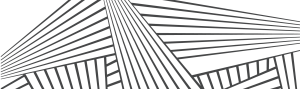It is the mission of West Country Website Company to alleviate “Geek Speak” from every aspect of working with our clients, but sometimes it is impossible to ignore technical terminology altogether. For this reason we are compiling a quick reference guide to some of the technical terms you may come up against. Watch this space as our Dictionary of Geek to English expands!
Overview of Common Web Terms
A
Apache: The world’s most commonly used web server software. We are most likely using it to run your website on our servers, but you probably don’t need to know that unless you want to!
B
Bandwidth: A term used to describe how much data can pass from the server your website is hosted on to people visiting your web site. This includes the files that make up your website as well as any data downloaded from databases or media files.
C
Content Management System (CMS):
D
DNS: Domain Name System. The system that maps or points a domain name (e.g.: yourwebsite.co.uk) to the corresponding machine’s IP addresses. This system is essentially a phone book that translates human friendly names into computer friendly numbers. Because this information is stored across multiple computers any updates to a domain (including registration and ownership details) can take up to 48 hours to work its way across all of them.
Domain name:
E
F
FTP: File Transfer Protocol. The method used to transfer your website files from a “local” computer to your online web space. It simply takes the files from your computer and puts them onto your web host’s server for people to access. To do this your web host may offer an upload function though your account with them (as we do) or you can use FTP software such as FileZilla, which is free to download.
G
H
HTML: Hyper Text Mark-up Language. The coding language with which the first layer of a web page is written with, it deals with the content (the text, any lists, tables, quotes, etc) and layout.
HTTP:
I
IP Address:
J
K
L
Linux: An open source operating system, and the one on which we use to host and build most of our websites (but it’s very rare that our client’s need to know this!).
M
Mail Client:
MySQL: The world’s most popular open source database and the type of database we will most likely be using to store the data running on your website, especially if it has been built on an open source platform such as WordPress.
N
O
Open Source:
Operating System:
P
PHP:
phpMyAdmin:
PPC: Pay Per Click.
Q
R
S
SEO: Search Engine Optimisation.
Sub-Domain: Domain names that are part of the parent domain name. There are lots of reasons why we might set these up for you, for instance if you want to build a separate store on your website (e.g.: www.store.yourwebsite.com) or if you want to create a separate website for visitors in a different country, but you want to keep it on your existing domain (e.g.: www.italy.yourwebsite.com). There are always pros and cons to this, and we will always discuss the issues with you to ascertain the best options for your website(s).
T
TLD: Top Level Domain. The .com, .net, .org part of a domain name. TLDs were among the first to be created in the early days of the web and generally have no association with any country, but they are most commonly used in the United States and are often associated as such. Country code top level domain names, such as .co.uk, or .org.uk are associated with a country or geographic location. The ability to register these domain names from another country depends on the registrar’s rules. For instance, co.uk has no restrictions whereas .it (Italy) demands you are based in Europe.
Tumblr:
U
V
Vimeo:
W
Web Mail:
Web Space: The amount of space allocated to your website by a web host to store all your files and data. The more web space you have the more information you can store.
X
Y
YouTube:
Z